2014/7/10 18:55:31
Source: IVT
Views:44659
Comments:0
when use the built-in Bluetooth (notebook
built-in Bluetooth module), you will find the following problems :
1、 Unable to start, the Bluetooth icon turns gray.
2、Though it can be started, it can't find any
devices.
3 、Though you can search the devices, but you can't connect the devices successfully.
These problems are caused by your built-in Bluetooth which can't be solved .
If you meet with this problems ,first ,you should know the version of your built-in Bluetooth chip model.Now we advise you to use an external adapter(Bluetooth dongle) if your built-in Bluetooth is made by the following manufacturers.
Check the chip:
1、Unable to start
1) Open Device Management, right-click the
Bluetooth USB --- BlueSoleil Generic Bluetooth Driver ---- property ---
Details ---- attribute (the drop-down and select Hardware ID)
2) Find the installation path, the default path: C: \ Program Files \ IVT Corporation \ BlueSoleil \ bttl.ini (or C: \
Program Files (X86) \ IVT Corporation \ BlueSoleil \ bttl.ini, 64-bit systems), check your hardware ID, if it is Atheros, Broad com 4.0, you need use an external adapter. As shown below.
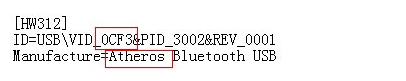
2、It can be started, but can't find any
device; or the device can be searched, but you can't connect successfully, etc.
Right-click the Bluetooth---- select “My
Devices properties”--> hardware , If the hardware is shown as Atheros , Broadcom
4.0, now we have only found that the two built-in chip have questions, the others are testing.
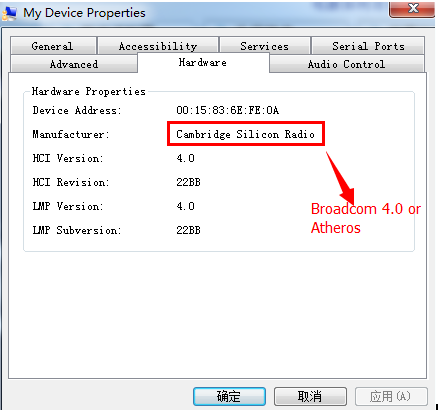
(Credit: qingqing)