2014/5/7 1:51:48
Source: BlueSoleil
Views:21103
Comments:0
The
suggestion about connecting Bluetooth headset to BlueSoleil software without
sound
When you use BlueSoleil to connect headset successfully,
but there was no voice, there are several solutions below:
First, ensure that the Bluetooth headset or
Bluetooth speaker connection is successful, as is shown in figure.
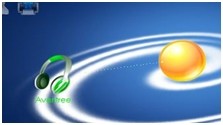
1. If you have the above-mentioned
state, but still no voice , please refer to the following steps: Turn off the
player, disconnect the Bluetooth connection, and re-establish a Bluetooth connection,
then turn on the player. If can hear the sound in this step, Please note that you
can turn the player to listen to music after connectting Bluetooth.
2. If the above step does not
work, please restart the computer, then establish a Bluetooth connection, turn
on the player. Through the above two steps still not work, please continue to
following steps below.
3. Win 7 OS : right click on the
volume icon in the bottom right corner, click playback devices and recording
devices (Control Panel-hardware and sound --manage audio devices), pops up a
window, right-click show disabled devices and disconnected devices, If you have
a Bluetooth Audio sound card, click Startup, and then set as default device.
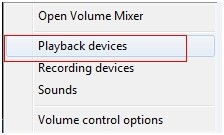

After setting success is the state:

4. When the connection is
successful, if there is no Bluetooth Audio device in the sounds and audio
settings, look in Device Manager, if not, is the sound card failed to load.
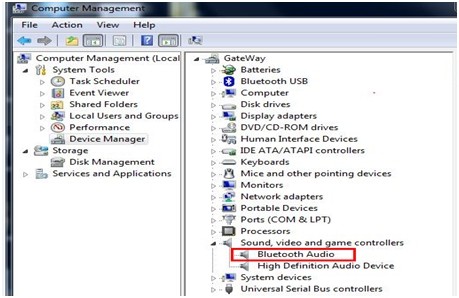
5. If no Bluetooth Audio in sound
settings, Run cmd.exe and type regedit, open the registry, search the following
directory :HKEY_LOCAL_MACHINE\SYSTEM\CurrentControlSet\Services\, find
BlueletSCOAudio and delete. (Note: it looks similar to BlueletAudio, do not
mistakenly deleted), after you close the registry, restart the computer.
6. If the Bluetooth Audio is the
current default sound card, headset can hear PC’s tone, but cannot hear the
sound of music or videos, please restart the player.
7. If you still cannot, please
reinstall the software, the installation is completed, follow the prompts to restart
the computer.
(Credit: BlueSoleil_Cui)