2014/5/7 0:27:09
Source: BlueSoleil
Views:10350
Comments:0
How to use BlueSoleil Bluetooth basic Imaging service
to transfer a picture
1. You need a Bluetooth usb dongle or you computer has a Built-in
Bluetooth.
2. Download and install
BlueSoleil, insert your dongle or turn on the built-in Bluetooth, then turn on
BlueSoleil software. Here you can get BlueSoleil: http://www.bluesoleil.com/products/S0001201005190001.html
3. Make sure your telephone can be
found by other devices.
Now most smart
phone need to set up itself to be found/visible by other device, and the
visible also with time limit, you must searching

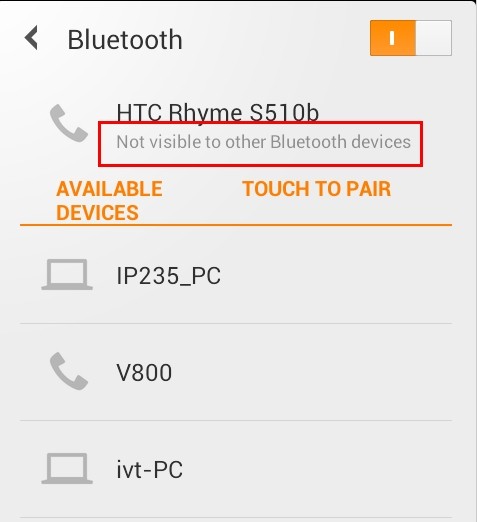
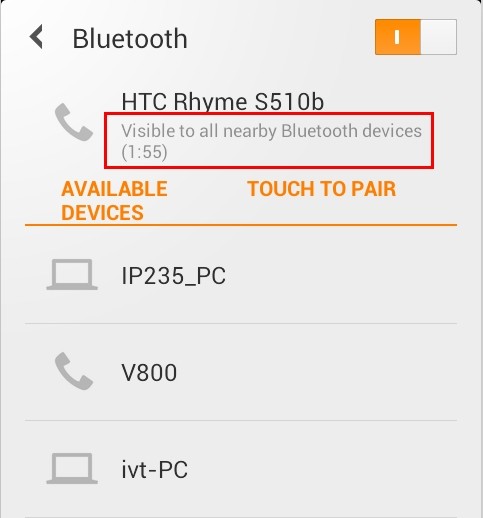
4. Double click the “yellow-sun”
in the middle of BlueSoleil classic view, or right click the “yellow-sun” select
“Search Device”.


5. Then your phone (and all the Bluetooth
devices) will be display on BlueSoleil classic view.
6. Double or Right click the icon of your phone
to pair the phone and PC.
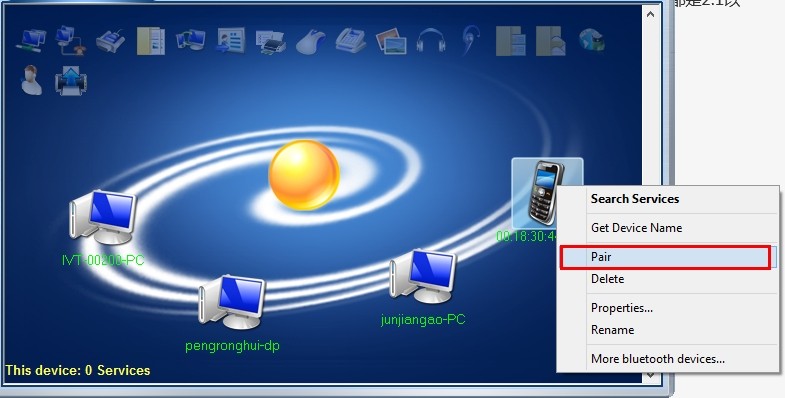
7. And there
will be a pop-up turn on your telephone and PC interface to ask you to confirm
the paired password or PIN in the same time. You have to confirm this in a
certain amount of time.

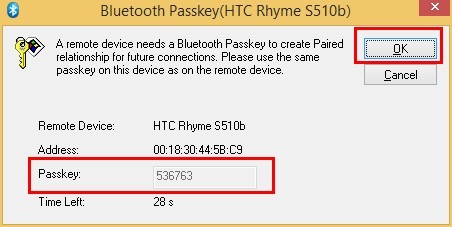
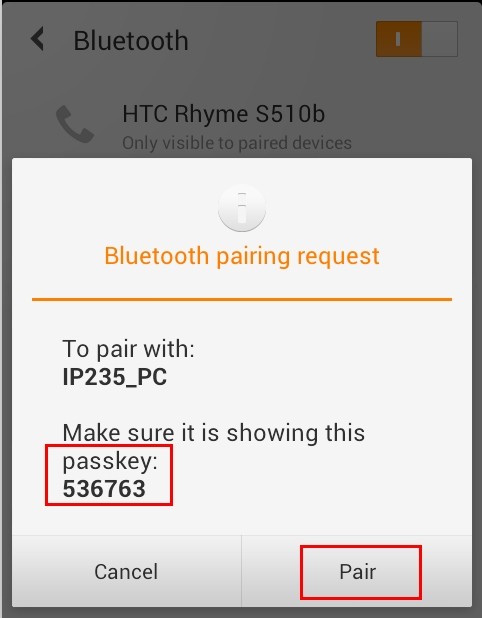
But if your dongle or telephone is
Bluetooth 2.0 or under 2.0, you probably need to input a password/PIN when you
pair the phone and PC.
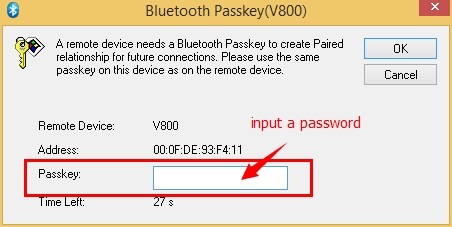
You can input any words in it, but please
make sure the words show the same on both mobile and web-based clients. For
example, input “1234” on the PC side, the phone side you must also input”1234”.
8. There will
be a notice “Paired” shows below BlueSoleil left bottom after paired successfully.
Double/right click the icon of your phone show on BlueSoleil to search
services. And the services will be display on BlueSoleil (the profile icon show
light)after search service successfully.

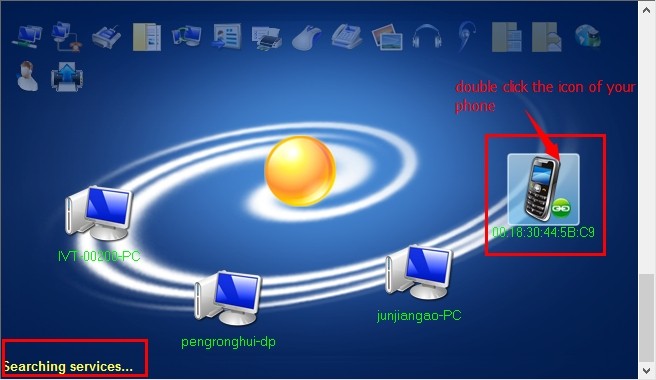
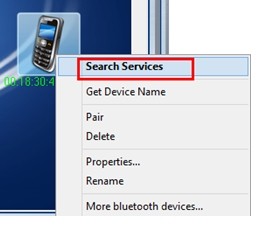
8. If your phone has “Bluetooth Basic
Imaging Service”, congratulations~ you can transfer picture from PC to phone by
follow screen shots.
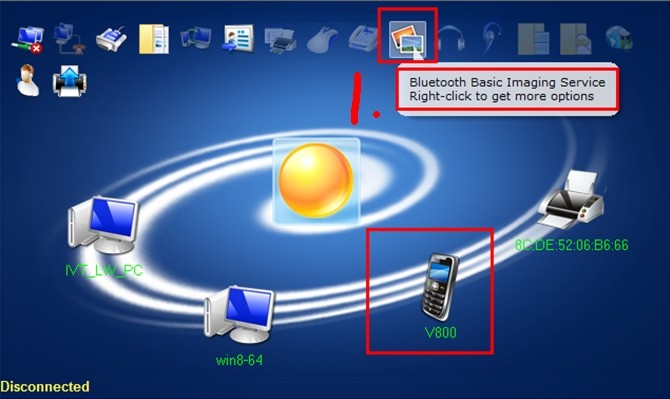

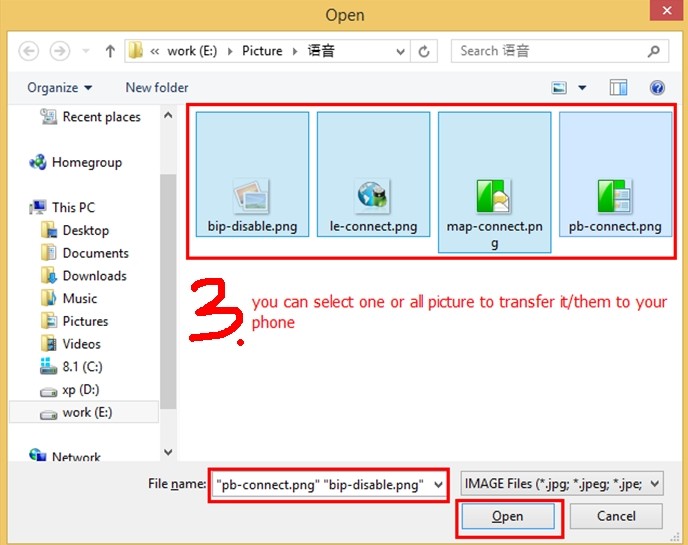

And the other way provided for your
reference:
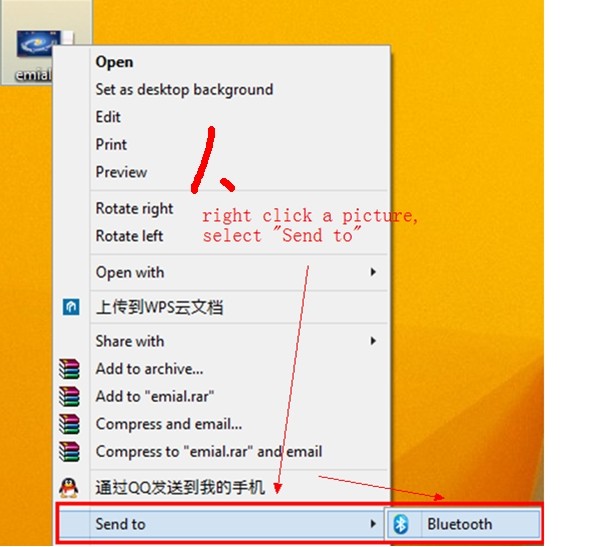
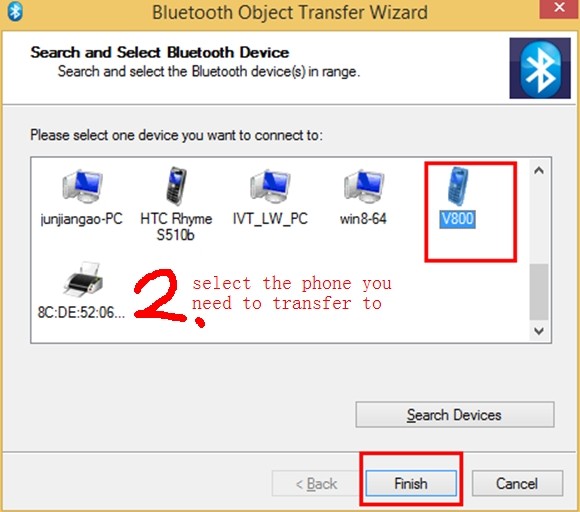
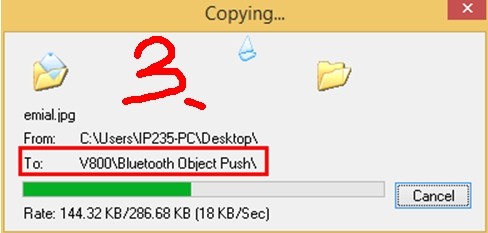
NOTICE: If your phone don’t support Bluetooth Basic
Imaging Service (the icon shows gray), you can try above way.
9. You can set the image download
folder

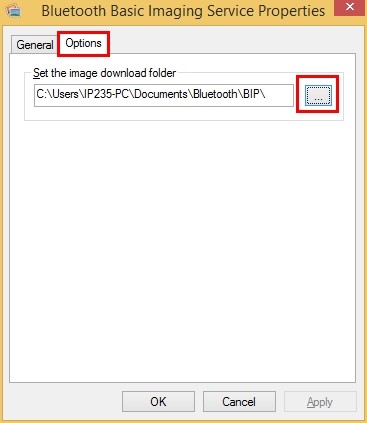
(Credit: BlueSoleil_Wang)