2014/4/29 23:51:47
Source: BlueSoleil
Views:7174
Comments:0
1) You can download the tool here: Click here (Method: placed anywhere, unzip,
right click the exe file to run as administrator, and then plug the
network cable or reconnect Wi-Fi)
2) If the tool cannot
resolve the problem, please hide the
entire net card from the registry that
is characteristics| = 0x08 except wired LAN or wireless card in using.
3) Run regedit, open the registry, find
out HKEY_LOCAL_MACHINE / SYSTEM / CurrentControlSet / Control / Class /
{4D36E972-E325-11CE-BFC1-08002bE10318}/, and you will find all the network card
and Characteristics.
4) If the Characteristics
is 0x29 or 0x2a, do not change and go down for the next.
5) If the characteristics&0x80
is not equal to 0, such as 0x84, 0x8c 0x 81, you need to check the Driverless
with the name of the network adapter in Device Manager to make sure if it is physical
network card or wireless network card which is in using. If so, do not change
the value of the characteristics. Otherwise change it.
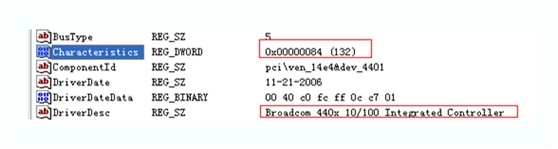
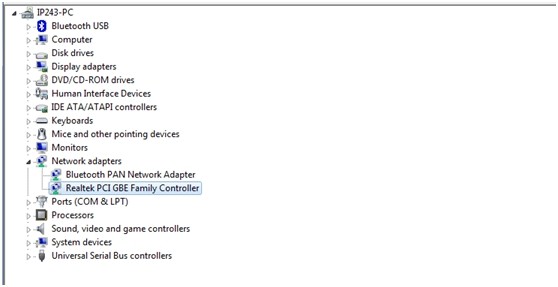
6) Right
click or double click the characteristics to modify the characteristics value
then the following dialog will be popped up.
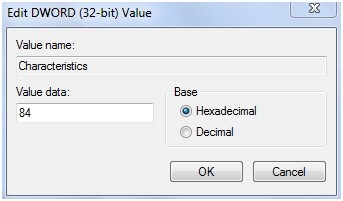
7) Usually plus
8. Such as: characteristics =4, plus 8 will become 12 (the 12 is decimalism) which need
to change hexadecimal also is C. You only need to change the value to C then confirm it. If it is 81 which
will be 89 after plus 8 then confirm it. (You can use the calculator to
calculate the characteristics value)
8) Connect
the computer to another network, such as another wifi signal or another network
cable.
9) If the problem is still not be solved, please
contact out online support by email (support@bluesoleil.com), and you will get
a detailed answer.
(Credit: BlueSoleil_Mao)