4/29/2014 3:25:17 AM
Source: BlueSoleil
Views:20160
Comments:0
The first step: insert the Bluetooth adapter or turn on the built-in Bluetooth switch and start BlueSoleil, turn on interface of BlueSoleil:

The second step: please make sure your Bluetooth headset for discoverable, generally can long press the power button, the indicator light turns red and blue or red and green flashing alternately, or flashing green quickly(please refer to your headset manual: headset is adjustedin pairing mode)
The third step: double-click the “little sun” in middle or right click to search for devices
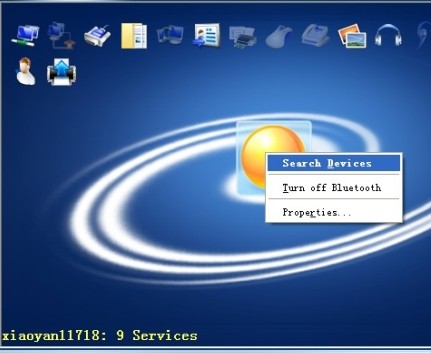
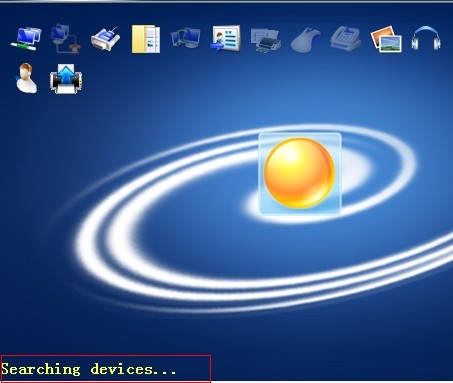
The fourth step: after your headset is searched, the headset icon will appear on your interface

The fifth step: after the headset icon is appeared in your BlueSoleil interface, double click or right click headset icon to pair,after pairing successfully, green mark will be appeared in the right corner of headset icon. If need a password in pairing process, 0000 is default usually, if there are others please refer to your headset manual. (Note: when pairing,please make sure your headset can be paired)


The sixth step: after pairing successfully, right or double click headset icon to search for services. After searching successfully,the services which supported by your headset will be appeared;



The seventh step:after services are searched successfully, you can connect one service based on you need. If you want to listen to music, please connect the service of listening to music, after connecting, you can enjoy music, watch movie and video to enjoy the perfect experience bring by Bluetooth.

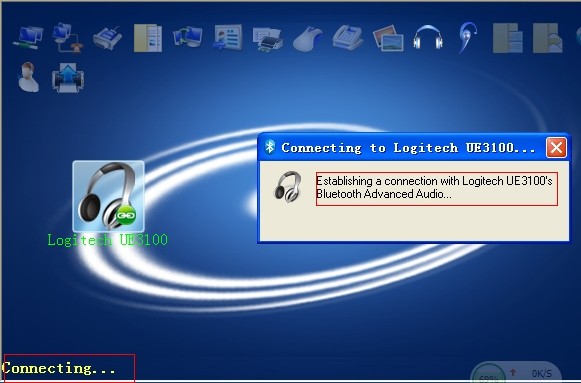
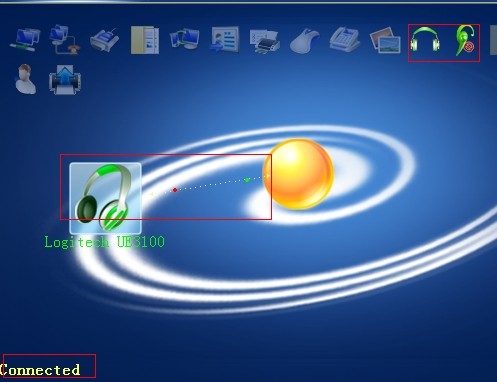
The eighth step: If you need voice,please disconnect VoIP service and mono headset service. Right click headseticon and connect dialing service. Once connect successfully, you can make voice calls with your family and friends.
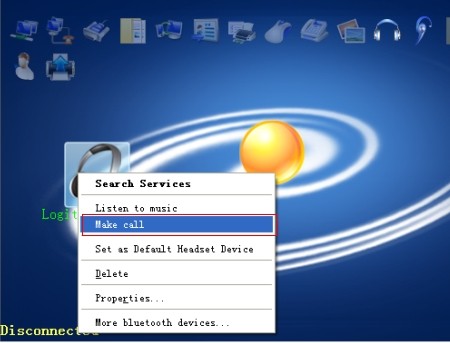
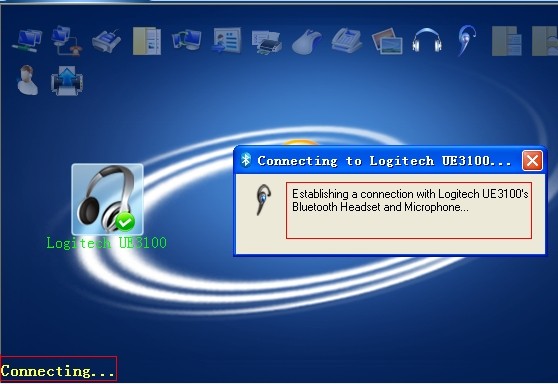
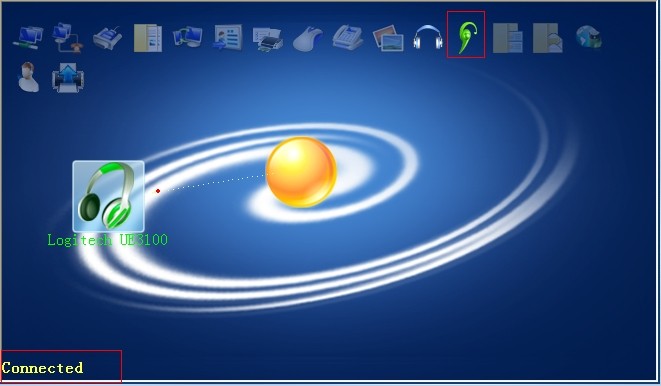
(Credit: BlueSoleil_Yin)